If you've ever wondered how to use Instagram for marketing, you'll want to start with 15 seconds - aka, the length of time you have to capture someone’s attention on your website or landing page before they click away. If you can’t capture a viewer’s attention in that short period of time, you’ve lost them and gained a higher bounce rate.
The 15-second rule can also be applied to your Instagram profile, which acts much like a landing page in which the first thing people are drawn to when they check you out, is the images. The second thing would likely be your bio, and thirdly if they click through to one of your photos and begin scrolling—your captions.
Today, over 95 million photos and videos will be shared on Instagram, so how do you stand out?
We’ve rounded up our favorite Instagram marketing tips and tricks that will help you level-up your profile, attract new followers and stand out from the crowd.
Photography and graphics
For an individual or business trying to capitalize on their Instagram following in order to gain new customers or sell a product, design and branding matters. Beautifully though-out, well-edited photography and images that reflect your brand, are an absolute must-have to attract followers and influence them to stick around.
There are multiple ways to approach photography creation on Instagram. Although the new iPhone 11 camera has been very hyped up, many creators will ditch the smartphone in place of a more professional camera like a DSLR or Mirrorless to take their quality of images to the next level. They then take these photos and edit them to be uploaded to Instagram at a later date. This method works really well consumer and lifestyle brands showcases a physical product.
Otherwise, if you’re equipped with an eye for photography and good lighting, using a smartphone with a high-quality camera will also do the job. And if you don’t? Outsourcing social media content creation is a great option, for those who don’t have the resources or time to do so.
Pro tools:
- Canva has hundreds of graphic templates for Instagram, which makes it easy to create quality images even if you have little to no design chops.
Filters and colour grading
Fancy photo filters like Valencia and Low-Fi were one of Instagram’s first core features that attracted people to the app. Filters have since exploded in popularity, not just on Instagram but on platforms like Snapchat and TikTok. Filters and colour grading are an essential step in creating an Instagram grid that is eye-catching and cohesive.
Most pros don’t actually touch the in-app Instagram filters anymore, instead opting for external mobile apps that offer more features and editing options.
60% of the top brands on Instagram use the same filter for every post therefore, we recommend choosing a few coordinating filters than align with your brand, and use them on all photos to create a colour palette that attracts.
Things to consider when editing? Tones (warm vs. cool), saturation (muted vs. bright) and contrast (sharp vs. faded). Editing consistency is key if you want each photo to be well-integrated and look unified as a whole.
Pro-tips:
- We love apps like Tezza, VSCO or A Color Story that have custom editing options and hundreds of both free and paid filters to choose from.
- Or, go pro with Adobe Lightroom for mobile, which has a free version.
- You can purchase high-quality custom Lightroom presets from places like Etsy to use on Lightroom for mobile.
Here are some examples of some well-curated Instagram grids.
Video
Video is a powerful tool that Instagram is prioritizing, demonstrated through the release of Instagram Stories in 2016 and IGTV in 2018. It’s a particularly powerful medium choice for business advertisers, as video makes sharing complex storytelling easier and more compelling for the viewer.
According to Hubspot, 64% of consumers are more likely to buy a product online after watching a video of it first, meaning the ROI power of video is huge. Creating video content for Instagram can be done directly through the app, your smartphone, or you can pre-record and edit a video and upload it at a later date.
Pro tools:
- There are a ton of great video editing apps for social media like Magisto, iMovie, Overvideo or InShot. Many of these apps will have different core features so you might want to do some research to see what tool best suits your needs.
Grid curation
If you’re not already mapping out your Instagram grid in advance, you should be. It’s guaranteed to improve the look and feel of your feed. We recommend using a variety of photography shots and graphics, such as lifestyle, close-ups, distance, flat-lays and quotes and space them out evenly for variation (see examples above for inspo).
Pro-tips:
- Using a grid planning tool like Planoly, Later.com or UNUM you can strategically drag and drop your images in an eye-catching way and schedule them in advance.
Captions matter
Earlier we mentioned that a beautiful, well-planned grid can draw people in; however, it doesn’t mean they’ll stick around. This is where captions play an important role.
Going back to our 15-second rule, imagine publishing a landing page with no copy? It would be very challenging to communicate your message to the audience and why they should engage and learn more.
The caption is where you provide your audience value and tell them who you are. Are you looking to inspire? Make them laugh? Complete an action? A lengthy caption always trumps a short caption, especially if it’s authentic and transparent. And don’t even think about using a string of emojis in place of a caption—that will get you an F grade in content class.
Pro-tips:
- Instagram caption spacing can finicky, so we love an app like Space, which adds flawless line breaks in a few clicks.
Follow some of our key tips above and you will be well on your way to Instagram growth. Did we miss anything? Share with us your favourite content creation tips in the comments below.

.png)
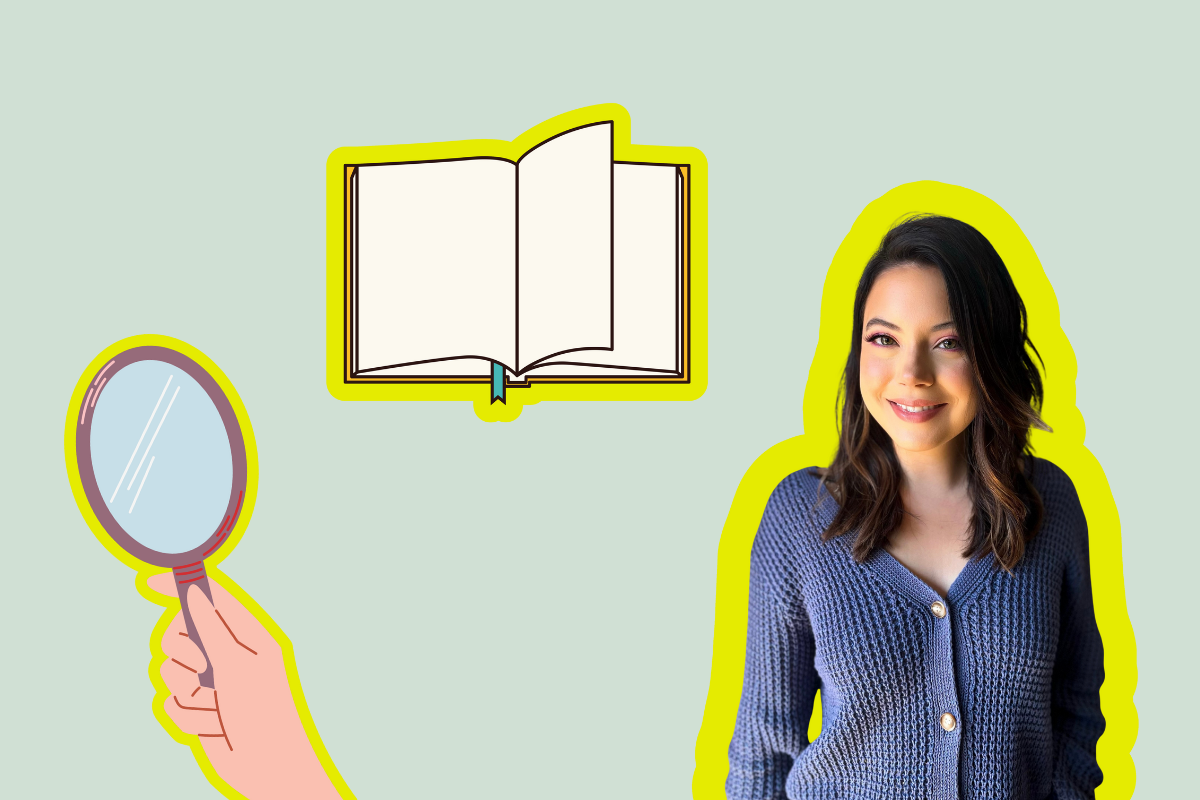
.png)